We’re back! Join us December 17th and December 18th for two, festive and spectacular Holiday Concerts! See you there!
Concert #1
- When: Friday, December 17, 2021
- Cello Jellos and Cello Philharmonic; 4:30-5:00 (3:45 arrival)
- Cello Philharmonic; 5:15-6:00
- Cello X, 7:00-8:30 (6:30 arrival – members, click here for more detailed info)
- Where: Kraken Community Iceplex (main lobby)
- Parking: Parking Lot #4 (across and northeast of the Iceplex)
- What to bring:
- Cello
- Rockstop
- Music stand (readers only)
- Stool or chair
- Holiday folder and Cello X binder (Cello X members)
- Set list here (Cello Jellos and Cello Phil)
- Set list here (Cello X)
- Jingle Bells: sheet music, finger chart
- Attire: Dress clothes or festive Holiday clothes. Santa hats or Christmas paraphernalia encouraged! Cello X members, wear all black.
Concert #2
***Note: this concert is for readers only. A maximum of six students may attend on a first-request, first serve basis. Priority will be given to students who cannot attend the December 17th concert.
- When: Saturday, December 18, 2021
- 3:00-5:00 (2:30 arrival)
- Where: Wallingford Center Mall
- Parking: Wallingford Center Parking Lot
- What to bring:
- Cello
- Rockstop
- Music stand
- Stool or chair
- Holiday folder
- Set list: here
- Attire: Dress clothes or festive Holiday clothes. Santa hats or Christmas paraphernalia encouraged!
- Saturday lessons are happening unless I tell you otherwise.