Better late than never! Check out a few videos from my studio’s Fall Recital 2019. More to come!
Month: June 2020
(More) Cellopalooza 2020 Videos!
Check out these awesome videos from my studio’s FIRST EVER Virtual Concert!
Cellopalooza 2020 videos!
Check out some videos from my student’s FIRST EVER Virtual Concert! Enormous thanks to Kenny Kramer for his A/V wizardry.
Stay tuned for more videos!
Virtual Spring Recital 2!
See below for important recital info. Please complete these steps to ensure a successful recital! 😊
General set-up:
- The recital is Sunday, 6/14, at 2:00-3:15 and 4:00-5:15 on Zoom. Check the program for your assigned half.
- Please call in 15 minutes before the start of the recital (links below).
- Please tune ahead of time. Use a tuner if needed.
- Dress nicely.
- Rosin bow and clean cello.
- Adjust stool and rockstop (if using) to the correct height and length.
- Put music on the stand (if using), and move the music stand to the side so you’re not blocked from view.
Video set-up:
- Choose a well-lit room with good acoustics and a good WiFi connection.
- Make the background as plain and clutter-free as possible.
- Position the computer so you and your cello are fully in the frame (from the knees up is okay).
- Use landscape mode.
- Face forward – do not face to the side.
- When finished performing, you may move elsewhere in the house to watch the rest of the recital.
- When watching others, select “Speaker View” (not grid view) to best see them.
Sound set-up:
The sound on Zoom is poor, so please make these adjustments to improve the sound quality. These can only be adjusted with a computer (not an iPad).
- Click the up arrow next to the microphone.
- Select Audio Settings.
- Turn off “automatically adjust volume” under Microphone.
- Click Advanced.
- Turn on “Show in-meeting option to “Enable Original Sound” from microphone.
- Disable “Suppress Persistent Background Noise.”
- Disable “Suppress Intermittent Background Noise.”
- Return to main screen.
- “Turn on original sound” which is located in the upper left corner.
- **Important** Do not mute or unmute yourself at any point in the recital – I will control that. If you mute yourself, you won’t be able to unmute yourself to perform, and I will have to change the settings to fix the problem.
Recital etiquette:
- Please set up before it’s your turn to play.
- Remain for your half (about 1.25 hours) and listen respectfully and intently to the other performers.
- Do not roam around the house, do chores or play on your phone during the recital.
- If you need to use the bathroom, wait until the current performer is finished playing and turn your video off. Turn your video back on when you return.
- Encourage friends and relatives to attend!
Zoom Links:
- 2:00 (1st Half):
- Link
- Meeting ID: 889 1758 1892
- Password: Cello
- 4:00 (2nd Half):
- Link
- Meeting ID: 812 8725 3985
- Password: Cello
The program with the order and the half your child is playing in is here.
See you Sunday!
Peter