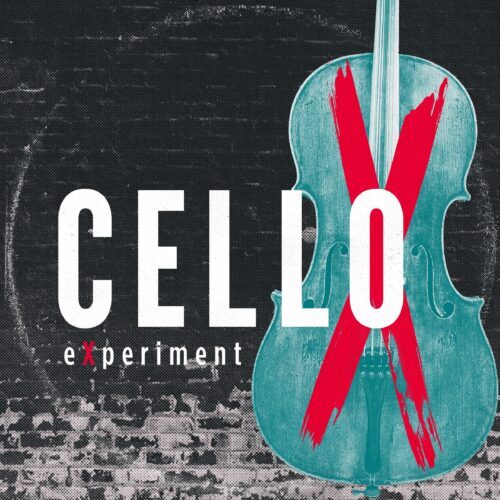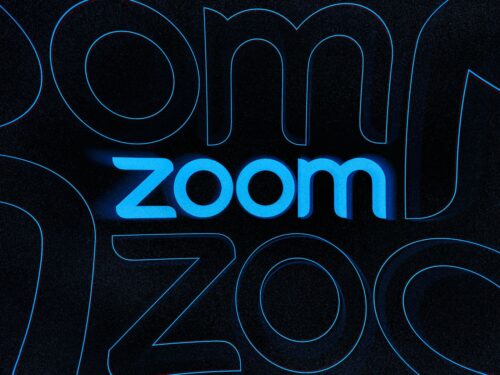Here are some useful and motivational Practice charts!
Author: Williams
Fall Concert 2020 Videos
Check out the AWESOME videos from our Virtual Fall Concert 2020! More to come!
(Even More) Cellopalooza 2020 Videos!
To ring in the New Year, enjoy these videos from Cellopalooza 2020!
Christmas Carols 2020!
Even in a pandemic, learning and FUN goes on! Here are some Christmas Carol videos we created during recent group lessons.
Apologies for the low audio quality, but online ensemble playing has technical limitations. More to come! 🙂
Cello X Videos Fall 2020!
Even in a pandemic, Cello X continues to rock! Check out these recent videos. More to come!
Fall Recital 2020 Videos!
Check out these awesome videos from our Virtual Fall Recital 2020! Thanks to Sarah O’Cain and Kenny Kramer for their awesome accompanying and video editing! More to come!
Cello X December 2020!
Cello X-ers, past and present! Let’s jam this Holiday Season!
December Project
- For present members only.
- Please record your parts to the following songs in Upbeat (click for links).
- Wear all black.
- The deadline is 12/16.
- Every Little Thing She Does is Magic (quarter = 138)
- Kiss from a Rose (eighth = 116)
- Like Real People Do (eighth = 138)
- December 11th rehearsal is canceled.
Cello X Reunion!
- For present and past members! Not required, but please join if you can! 🙂
- 12/22 at 4:00-6:00. Link will be emailed at 3:30.
- Must use a laptop and headphones.
- IOS devices don’t work.
- Wired headphones are best.
- Please print and practice the following music. Play any part you want!
Holiday Fun 2020!
With this pesky Covid, we won’t be able to do a Holiday performance, unfortunately. However, we can still jam to some Holiday tunes at our group lessons!
11/30, 12/7 & 12/14 groups will be on Upbeat. Look for the links on Mondays. Please print the attached music here. Only print the page numbers mentioned below.
- Cello Jellos (Readers only. Non-readers have special assignments!):
- Dreidel Song (attached here)
- Jingle Bells (attached here)
- We Wish You a Merry Christmas (attached here)
- Cello Philharmonic
- Angels We Have Heard On High (page 3)
- The First Noel (page 13)
- God Rest Ye Merry Gentlemen (page 16)
- Hark! The Herald Angels Sing (page 20)
- Joy to the World (page 26)
- Rudolph the Red-Nosed Reindeer (page 35)
Zoom link
Please use this Zoom link for online lessons.
Fall Recital 2020 Info
The Fall Recital 2020 is Sunday, 11/22 at 2:00 and 4:00 and will consist of a LIVE Recital and a VIDEO Recital. Refer to the program for which one your child is performing in. You are more than welcome to attend and watch the other one as well!
Read carefully and complete the steps.
LIVE Recital
General set-up:
- Sunday, 11/22, at 2:00-3:30 on Zoom. Please arrive at 1:45.
- Zoom link is here.
- Program is here.
- Please tune ahead of time. Use a tuner if needed.
- Dress nicely.
- Rosin bow and clean cello.
- Adjust stool and rockstop (if using) to the correct height and length.
- Put music on the stand (if using), and place the music stand to the side so you’re not blocked from view.
Video set-up:
- Choose a well-lit room with good acoustics and a good WiFi connection.
- Make the background as plain and clutter-free as possible.
- Position the computer so you and your cello are fully in the frame (from the knees up is okay).
- Use landscape mode.
- Face forward – do not face to the side.
- See example picture for best set-up.
- When finished performing, you may move elsewhere in the house to watch the rest of the recital.
- When watching others, select “Speaker View” (not “Grid View”) to best see them.

Sound set-up:
IMPORTANT! Please make these adjustments to improve the sound quality. These can only be adjusted with a computer (not an iPad).
- Click the up arrow next to the microphone.
- Select Audio Settings.
- Turn off “automatically adjust volume” under Microphone.
- Click Advanced.
- Turn on “Show in-meeting option to “Enable Original Sound” from microphone.
- Disable “Suppress Persistent Background Noise.”
- Disable “Suppress Intermittent Background Noise.”
- Return to main screen.
- “Turn on original sound” which is located in the upper left corner.
Recital etiquette:
- Please set up before it’s your turn to play.
- Remain for the full recital and listen respectfully and attentively to the other performers.
- Do not roam around the house, do chores or play on your phone during the recital.
- If you need to use the bathroom, wait until the current performer is finished playing and turn your video off. Turn your video back on when you return.
- Encourage friends and relatives to attend!
VIDEO Recital
General info:
- Sunday, 11/22 at 4:00-5:30 on Zoom. Please arrive at 3:45.
- Zoom link here.
- Program is here.
Recital etiquette:
- Please stay for the entire recital, and give each performer your full attention! The recital is 4:00-5:30 including announcements.
Pre-recital tasks:
- Add the Vimeo app to your Smart TV. If you do not have a Smart TV, add the Vimeo app to your computer.
- Add the ‘Seattle Suzuki Cello‘ channel to your favorite channels on Vimeo. The recital will be debuted there. Search for keywords such as: “Seattle Suzuki Cello” and/or “Fall Recital Spectacular 2020” if you can’t find it. Note: the video won’t be published until shortly before the recital.
- Tell you friends to tune in!
Day-of recital tasks:
- Log in to the Zoom Meeting at 3:45. The Zoom Meeting is for pre-and post-recital talk. It is NOT for watching the recital – you will do that on your television or computer through Vimeo.
- After the recital, please return to the Zoom Meeting for acclamations and congratulations!